

















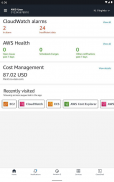
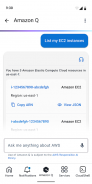



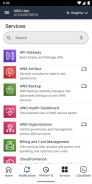


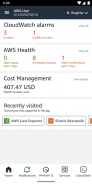
AWS Console

Description of AWS Console
The AWS Console Mobile Application, provided by Amazon Web Services, lets you view and manage a select set of resources and receive push notifications to stay informed and connected with your AWS resources while on-the-go.
The Console Mobile Application allows you to configure and receive push notifications for AWS services, monitor resources through a dedicated dashboard, and view configuration details, metrics, and alarms for select AWS services. The Dashboard provides permitted users with an overview of the account status, with real-time data on Amazon CloudWatch, AWS Health Dashboard, AWS Billing and Cost Management, and Recently Visited Services. You can view ongoing issues and follow through to the relevant CloudWatch alarm screen for a detailed view with graphs and configuration options. In addition,you can check on the status of specific AWS services, view detailed resource screens, and perform select actions.
The Console Mobile Application requires an existing AWS account. Upon initial setup, the Console Mobile Application lets you stay signed in to multiple identities at once. Login process leverages biometric authentication (on supported devices), making access to AWS resources simple and quick.
The Console Mobile Application supports Amazon API Gateway, AWS Billing and Cost Management, AWS Cost Explorer, AWS CloudFormation, AWS CloudShell, AWS CloudTrail, Amazon CloudWatch, Amazon DynamoDB, AWS Elastic Beanstalk, Amazon Elastic Compute Cloud (Amazon EC2), Amazon Elastic Container Service (Amazon ECS), Elastic Load Balancing, AWS Identity and Access Management, AWS Lambda, AWS OpsWorks, AWS Personal Health Dashboard, Amazon Relational Database Service (Amazon RDS), Amazon Route 53, Amazon Simple Queue Service features, Amazon Simple Storage Service (Amazon S3), Amazon Virtual Private Cloud (Amazon VPC). In addition, the Console Mobile Application supports 16 AWS services including AWS Systems Manager, AWS Developer Tools, and Amazon Elastic Kubernetes Service (Amazon EKS) via an integrated mobile web browser experience.
The Console Mobile Application supports US East (N. Virginia), US East (Ohio), US West (N. California), US West (Oregon), Africa (Cape Town), Asia Pacific (Hong Kong), Asia Pacific (Hyderabad), Asia Pacific (Jakarta), Asia Pacific (Melbourne), Asia Pacific (Mumbai), Asia Pacific (Osaka), Asia Pacific (Seoul), Asia Pacific (Singapore), Asia Pacific (Sydney), Asia Pacific (Tokyo), Canada (Central), Europe (Frankfurt), Europe (Ireland), Europe (London), Europe (Milan), Europe (Paris), Europe (Spain), Europe (Stockholm), Europe (Zurich), Middle East (Bahrain), Middle East (UAE), and South America (São Paulo).
We regularly release updates with new features. Tell us what features you need and how you would use them with the Feedback link in the Console Mobile Application's menu. We're listening!

























